Frequently Asked Question
4. How to check the status and follow up your support ticket.
Last Updated 4 years ago
To check the status of a ticket via the Clydewire support system, please login first. If this is your first time please register first and then login.
Step 1: Click Tickets in the top navigation bar.
Step 2: The list of open tickets will be displayed.
Step 3: To view closed tickets, click "Closed"
Step 3: Click on the ticket number to open the desired ticket.
Step 4: All information regarding the ticket will be on the Ticket View page such as ticket status, department, creation date, previous activity/communications and much more. You can print the ticket or you can update it by posting a reply from the bottom of the page.